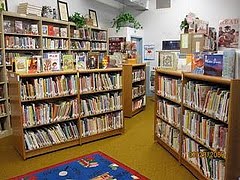Activity: Let’s keep it simple – share a link to a screencast you created in the comments. Then, post it on your blog and write about the experience. How can you see using screencasting at the library?
I used Jing to create a lesson on using the search station. It is embedded to my wiki.
Monday, March 29, 2010
Week 10: Video on the Web
Activity #1: Find a Video and Embed it into your blog
I did this see below for the video: Gotta Keep Reading.
Activity #2: Make a video!
This might be challenging … and I challenge you to do it anyway.
* Step 1 – video a 30-second book review or other activity. Use Jing and make a quick screencast. Anything goes.
* Step 2 – Do some basic edits, like add a fade in and fade out to your video. Then save it in a YouTube-friendly format.
* Step 3 – get a YouTube account and upload your video.
* Step 4 – embed that video on your blog
I have done the video of students book talking. Still need to upload into You Tube and embed to blog.
I did this see below for the video: Gotta Keep Reading.
Activity #2: Make a video!
This might be challenging … and I challenge you to do it anyway.
* Step 1 – video a 30-second book review or other activity. Use Jing and make a quick screencast. Anything goes.
* Step 2 – Do some basic edits, like add a fade in and fade out to your video. Then save it in a YouTube-friendly format.
* Step 3 – get a YouTube account and upload your video.
* Step 4 – embed that video on your blog
I have done the video of students book talking. Still need to upload into You Tube and embed to blog.
week 9- Instant Messaging
Talk about your IM experiences on your blog. Tell us what you think of Instant Messaging; Do you like it?
I like to discuss and send messages, however the down side to it is speaking without the facial and body language to accompany it. And more importantly speaking/ writing without thinking. It is best to give some things time to think and reflect before responding.
What concerns do you have using a tool like Instant Messaging? Has it changed the way you work at all? It has not changed much yet but think it will, as more and more colleagues connect and become tech users.
From 23 Things KS
Common IM shorthand -
* LOL – Laugh out loud. Also: ROFL (rolling on floor laughing)
* ty, yw – Thank you, and you’re welcome. Also tyvm (thank you very much), np (no problem), and yvw (you’re very welcome)
* j/k – just kidding
* bbl – be back later. Also ttyl (talk to you later)
* afk – away from keyboard (most commonly used in the middle of a chat when you need to leave your desk for just a moment)
* For those of you really interested, here is a much more comprehensive list
Sharing and Productivity
* Discussing projects without leaving our desks.
* Quick communication with co-workers
* Talking, solving problems, and sharing links
* Sharing interesting links
I like to discuss and send messages, however the down side to it is speaking without the facial and body language to accompany it. And more importantly speaking/ writing without thinking. It is best to give some things time to think and reflect before responding.
What concerns do you have using a tool like Instant Messaging? Has it changed the way you work at all? It has not changed much yet but think it will, as more and more colleagues connect and become tech users.
From 23 Things KS
Common IM shorthand -
* LOL – Laugh out loud. Also: ROFL (rolling on floor laughing)
* ty, yw – Thank you, and you’re welcome. Also tyvm (thank you very much), np (no problem), and yvw (you’re very welcome)
* j/k – just kidding
* bbl – be back later. Also ttyl (talk to you later)
* afk – away from keyboard (most commonly used in the middle of a chat when you need to leave your desk for just a moment)
* For those of you really interested, here is a much more comprehensive list
Sharing and Productivity
* Discussing projects without leaving our desks.
* Quick communication with co-workers
* Talking, solving problems, and sharing links
* Sharing interesting links
Thursday, March 4, 2010
Gotta Keep Reading
Gotta Keep Reading
This is fabulous and you will want to share it with students. A music video of importance of reading. Great stuff!!!
Check it out.
This is fabulous and you will want to share it with students. A music video of importance of reading. Great stuff!!!
Check it out.
Monday, March 1, 2010
Week 8- Cloud Computing
Collaborating with others on a single project.
Choose a project, invite at least ONE "23 things" friend and ONE work colleague to use a tool with you.
* Alternatives for Word documents: Google docs, Zoho docs, Buzzword
* To use for presentations: Zoho show, Google presentation
* For wikis: Wikispaces
* For websites: Wetpaint, Weebly
* Some online calendars: Google
Fortunately I have already done some of these things. I have a wiki and am working with others through that. I use google docs to collaborate on projects. I also use goodreads.com to have groups work together virtually on committees and projects with books and reviews.
I just never knew it was called cloud computing.
I am guessing that my circulation sytem is a cloud computing system since it is run via the internet and works for me from any internet connection.
So I think I am good to go on this topic.
Choose a project, invite at least ONE "23 things" friend and ONE work colleague to use a tool with you.
* Alternatives for Word documents: Google docs, Zoho docs, Buzzword
* To use for presentations: Zoho show, Google presentation
* For wikis: Wikispaces
* For websites: Wetpaint, Weebly
* Some online calendars: Google
Fortunately I have already done some of these things. I have a wiki and am working with others through that. I use google docs to collaborate on projects. I also use goodreads.com to have groups work together virtually on committees and projects with books and reviews.
I just never knew it was called cloud computing.
I am guessing that my circulation sytem is a cloud computing system since it is run via the internet and works for me from any internet connection.
So I think I am good to go on this topic.
Subscribe to:
Posts (Atom)